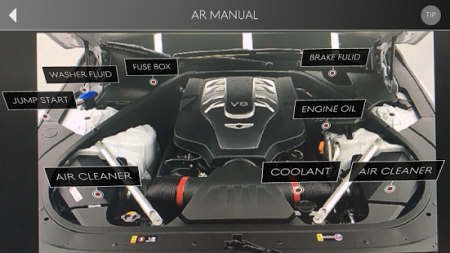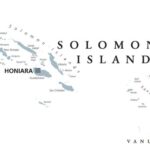August 9, 2017 – When my wife and I took delivery of our new Toyota RAV4 Hybrid, it came with two large manuals stowed away in the glove compartment. My dealer had given us a walk through our car’s many features during our first test drive and on the day we took the car home, but remembering all the functions and features quickly got lost. So I opened the glove compartment when we got home and took the manuals back to our apartment and proceeded to read.
Did it help? Not much.
So I went online to see if individuals or the company had created video orientations to my new car. What I found was largely promotional rather than instructive. And that seems to be pretty much the industry standard for most vehicle manufacturers.
That is until now.
Genesis, the new Korean branded automobile company, best known for its more established Hyundai and Kia brands, has one upped the competition when it comes to manuals. It has gone virtual with the launch of an augmented reality app that can be viewed on a smartphone or tablet, effectively dispensing with hundreds of pages of text and pictures that largely remain in glove compartments and go unread until an unfamiliar light appears on the dashboard display. Then we owners go scrambling looking for the information that can explain the “check engine light” warning.
The Genesis Virtual Guide is an entirely different owner experience. You download the app from either the App Store (iOS) or Google Play. It runs on Apple and Android phones and tablets and contains 135 videos and 25 3D overlay images to orient purchasers to the features and functions of their new Genesis’ G80, and G90 2017 models.
The app is easy to use. Turn it on and point your device at the vehicle. The display begins to identify what you see on screen. When you open the hood and point the augmented video displays the names of all the engine components and parts. Tap one of the identified parts and additional video instructions pop up instructing you about function and essential maintenance. The videos even show you how to refill the the windshield washer reservoir, or how to measure engine oil levels.
The Virtual Guide’s Button App is an easy way to learn about all the inside features of the vehicle, what’s on the dash display, those many new steering wheel buttons, and the many functions and features of the in-car video display. The app makes syncing your smartphone to the car far easier than trying to figure out how Bluetooth works. Need help with navigation destinations, just point and follow along.
When asked why Genesis has made such an effort to create an augmented reality app in lieu of an owner’s manual, U.S. general manager, Erwin Raphael, explains:
“The Virtual Guide….takes hundreds of pages of information and puts it on a device we know consumers touch all day long – their smartphone. And most of the content is in the form of videos, which we also know is the preferred method for consumers to digest information today.”
How smart. Watch the YouTube video to learn more.